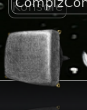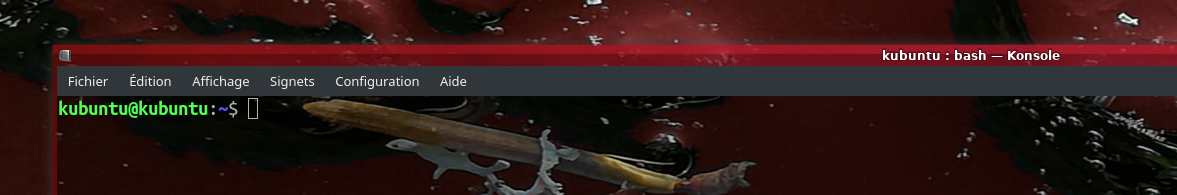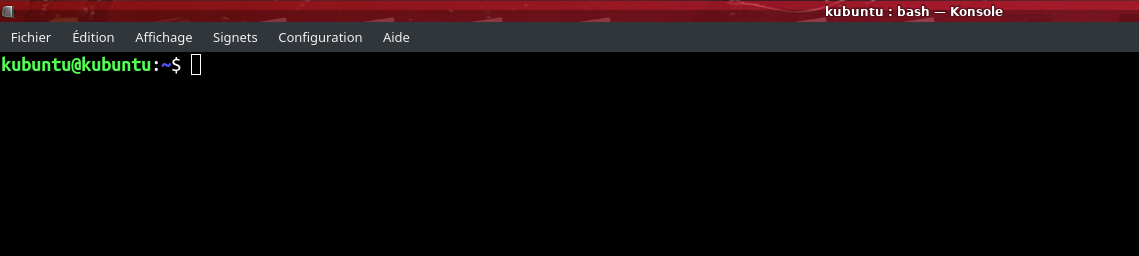Ceci est une version archivée du document. La version actuelle peut être visualisée ici.
To correct / Pour corriger :
Disable terminal transparency
Désactivez la transparence des terminaux
1-Ouvrez un Nouveau Terminal
2-Change settings as describe in this video : https://youtu.be/9yBIbc9wt28
Et Changez les settings du terminal comme dans la video https://youtu.be/9yBIbc9wt28
Le terminal ne doit plus être transparent. Ouvrez un nouveau terminal pour valider
Avant/Before :
Après correctif / After Patch(no transparency)
Important : La transparence des terminaux plasmashell génère un memory leak qui impacte toutes les applications.
Pour corriger le problème is suffit d'enlever la transparence des terminaux/ console : Voir video ci jointe
Transparency in terminal is creating a memory leak that impact all applications even if you do not open any terminal. To correct : just disable terminal transpacy, see attached video
https://www.youtube.com/watch?v=9yBIbc9wt28
3-Reboot
Rebootez après changement car certaines applications sont lancées dans un terminal
Reboot after changes are done
Il n'y a aucun commentaire sur ce document